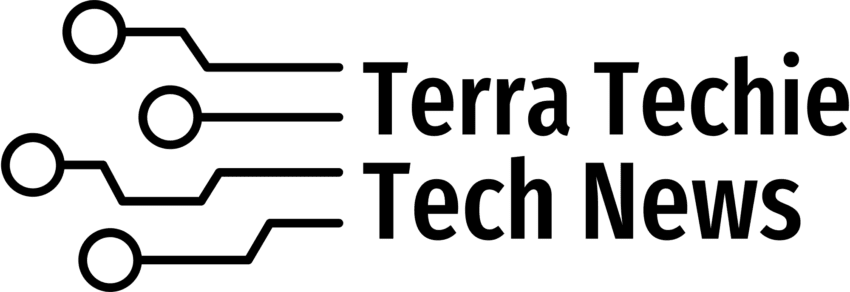Modern television viewing requires a sophisticated remote control, which is why Altice, a major telecom provider, bundles a sophisticated remote control with its cable and internet services. Like any other piece of technology, Altice remotes can malfunction, which irritates users and prompts them to search for solutions. In this comprehensive lesson, we’ll look at the different reasons why Altice remotes malfunction and provide step-by-step troubleshooting methods to help users regain control over their entertainment. Let’s read below”Altice Remote Not Working”.
Understanding Altice Remotes
- Before troubleshooting, it’s important to grasp the basic functionalities of Altice remotes.
- Altice USA, the US division of the global telecom giant Altice Group, offers TV, internet, and streaming services through a unified platform called Altice One.
- Altice One remote not only manages the cable box but also serves as a controller for soundbars, streaming players, and other connected devices.
- Understanding how Altice remotes work is essential for effective troubleshooting.
Common Issues Why Altice Remote Not Working
Low or missing batteries are among the most common reasons a remote won’t operate. It is imperative to examine the batteries and replace them if necessary prior to pursuing a more intricate diagnosis. Verify that the placements of the positive and negative markers are the same.
Connection Problems:
The Altice remote and the Altice One box are connected via wireless technology. If there are issues with the connection, such as interference or an interrupted signal, the remote control may not function correctly. Distractions that block the Altice One box and the remote control may also affect performance.
Pairing Problems:
The Altice One box and Altice remotes need to be linked for best performance. If the remote control unpairs, it may stop responding to commands. It’s a simple approach, but accuracy is needed to fix the remote.
Device Compatibility
Not every gadget can be used with an Altice remote, even if a lot of them can. If the device isn’t working with the Altice remote, make sure it’s included in the code list. If not, manual programming might be necessary.
Software Glitches:
Like any other electrical device, Altice remotes might have software issues. These issues are frequently resolved by resetting the remote or updating the firmware.
Troubleshooting Altice Remote Issues
Check and Replace Batteries: First, make sure the batteries in the remote control are in good shape. When changing the batteries, make sure they are inserted correctly. The primary reason of remote issues is often weak or misplaced batteries.
Ensure Line-of-Sight:
Look for obstructions in the area between the Altice One box and the remote. The remote needs to have a clear line of sight in order to function effectively. Get rid of everything that could be getting in the way of the signal.
Re-Pair the Remote:
If the remote control isn’t working, it might have come loose from the Altice One unit. To re-pair the remote, follow these steps:
- Press and hold the “OK” and “Menu” buttons simultaneously for a duration of five seconds.
- When pairing mode is activated, the LED light on the remote will blink to notify you.
- When the LED light on the Altice One box starts to flash, press and hold the “WPS” button.
- After the remote is attached, the LED light won’t flash.
Check Device Compatibility:
If the device isn’t working with the Altice remote, make sure it’s compatible with it. Refer to the code list that comes with the Altice remote control to make sure it’s compatible.
Manual Programming:
- Turn on the device you want to program.
- Simultaneously press and hold the “OK” and “0” buttons on the remote control to cause the LED light to blink twice.
- Enter the 4-digit code on your device by pressing the number buttons.
- Press the “Power” button to find out if you can use a remote to operate the item. If it works, the LED light will flash twice.
Perform a Factory Reset:
If none of the above listed repairs work, think about performing a factory reset on the Altice remote control. Returning the systems to their initial factory settings:
- Hold down the “0” and “2” buttons on the remote control at the same time to cause the LED light to blink twice.
- Follow the on-screen directions to complete the factory reset.
Update Remote Firmware:
Check out the user manual or Altice’s official website to find out how to upgrade the firmware on the remote.
Conclusion
Even though it can be inconvenient, consumers can typically fix the Altice remote on their own by following the required troubleshooting steps. Starting with the fundamentals can help address a lot of common issues. These consist of resetting the remote, ensuring a clear line of sight, and inspecting and replacing the batteries. To regain control over their entertainment system, users may also attempt manual programming, firmware updates, and factory resets if the issue persists.
If all else fails, you should get in touch with Altice customer service for additional assistance. Not only can they provide personalized guidance, but they can even arrange for a replacement remote if required. Follow these detailed guidelines to minimize downtime and preserve Altice’s flawless entertainment experience. I hope you like reading”Altice Remote Not Working”.